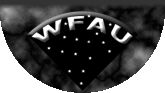|
|
GES Science Archive - Data Access
Users can search the GES Science Archive to retrieve astrophysical parameters and
spectra for stars included in the Gaia-ESO Survey (GES). The following methods of
searching the Science Archive are currently available:
- Freeform query - submit an SQL query directly
(link to form).
Where SQL is the Structured Query Language,
the standard language for searching relational databases. SQL queries allow
inter alia the database to be searched for stars classified as being
of a given type or stars with astrophysical parameters lying within given
ranges. Note that the GES Science Archive is hosted as a relational database
running on Microsoft SQL Server 2008. SQL queries submitted to the archive
must be expressed in SQL Server's dialect of SQL, Transact-SQL or T-SQL,
rather than any other
dialect of
SQL.
Catalogue/Table queries
Query results, that is, rows selected from the database, are displayed
in an HTML table and/or written to a file (in ASCII, FITS or VOTable format)
that can be downloaded.
Users should note the following general points:
- HTML table output is only intended as a summary, and the number of rows
displayed is limited. A note at the end of the table informs the user
if the query selected more rows than this limit.
- The number of result rows written to files is also limited and depends
on how many parameters (or columns) have been requested. Specifically:
maximum rows written to file = nint(15000 / no. parameters) x 1000
So, if only three parameters (or columns) have been requested then the file
can contain up to 5 million rows. Again users are warned if the query
selected more rows than this limit and the actual number of rows returned
is indicated.
- Users who exceed the file row limit should submit their query in parts,
for example by querying sections in RA or Dec or magnitude slices.
- If an email address is supplied queries are allowed to run for 30
seconds before they are placed in the background and the browser window is
released. On completion an e-mail message is sent informing the user
where to pick up the results.
- The tables in the database do not contain any
Null values.
Where values are unavailable for a given object parameter default values
have been inserted. Users should be aware of this behaviour when
constructing their queries and when interpreting the results. Usually
the default value is chosen to be well outside the plausible range of
actual values; see the schema browser
for details of a given parameter's default value.
- Null values can, however, be created in a user's temporary tables if
SQL is used to join tables. Such null values are represented consistently
in the GES Web interface and in any downloaded results files (in FITS
or ASCII plain text format etc) as follows:
| character column |
blank space |
| numeric column |
zero |
Home |
Overview |
Browser |
Access |
Login |
Examples
Links |
Credits
WFAU, Institute for Astronomy,
Royal Observatory, Blackford Hill
Edinburgh, EH9 3HJ, UK
Tel +44 131 668 8356 (office)
or +44 131 668 8100 (switchboard)
ges-support@roe.ac.uk
1/12/2017
|